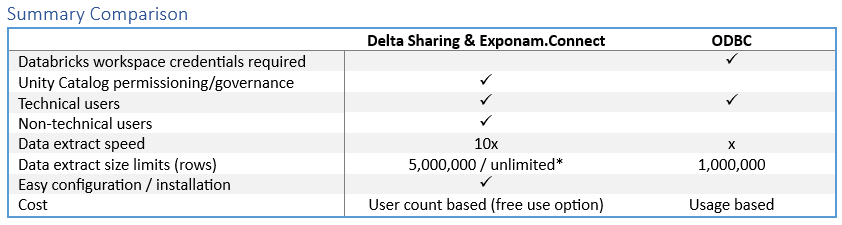New Feature Alert! – Enhanced Data Discovery
For Release 5/3/2024:
The Exponam.Connect Excel Add-in for Databricks now includes easy to use data discovery features for non-technical users. This is in addition to the no-code, fast, and efficient data importing features which have been the products main feature since Databricks’ release of Delta Sharing.
Data table names are often not intuitive or meant for end-user ease-of-use. Now, instead of seeing just table names and needing to look at the column data to see if it is the desired table, users in Excel see the table description and column information immediately.
“The new table discovery feature in Exponam.Connect further simplifies the business user’s journey in accessing enterprise data,” stated Roger Dunn, Exponam CTO. “Non-technical users comprise the majority of data users within organizations. We will continue to enhance features which make accessing and using data easy for non-technical business stakeholders. Exponam.Connect is the first truly self-service data tool on the market for pulling data out of enterprise data lakes.”
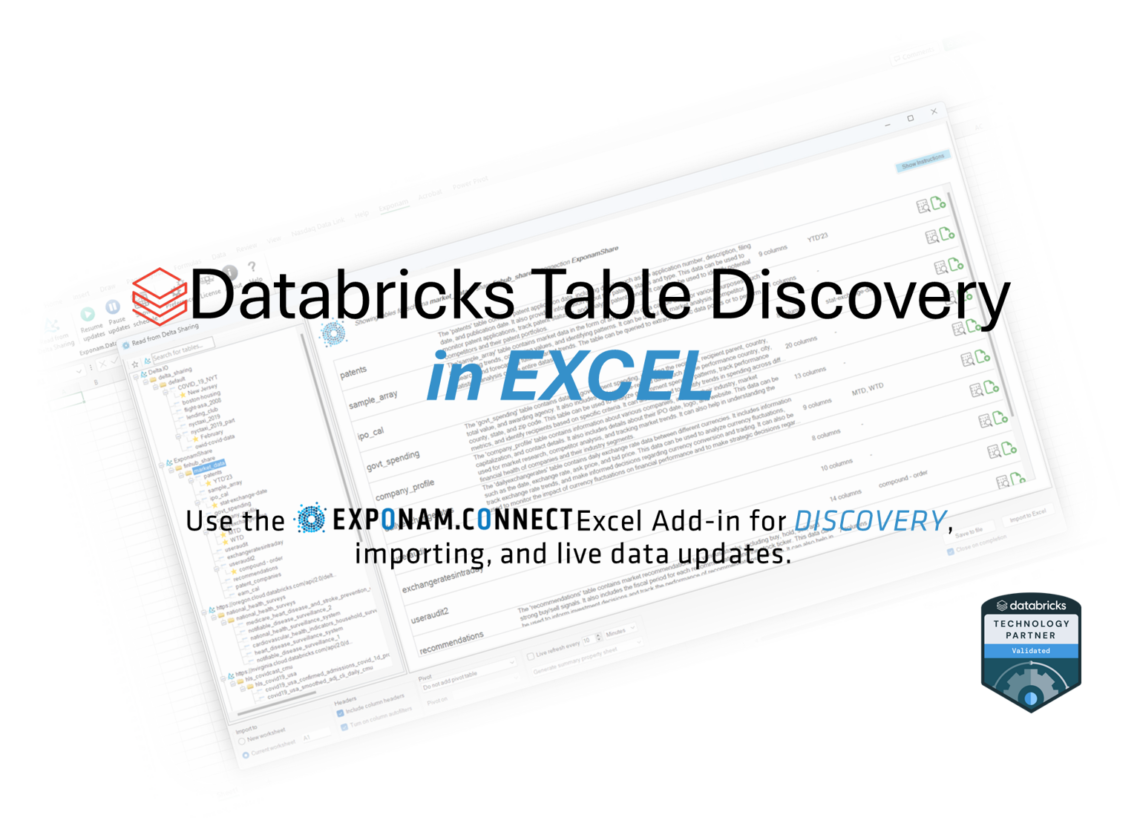
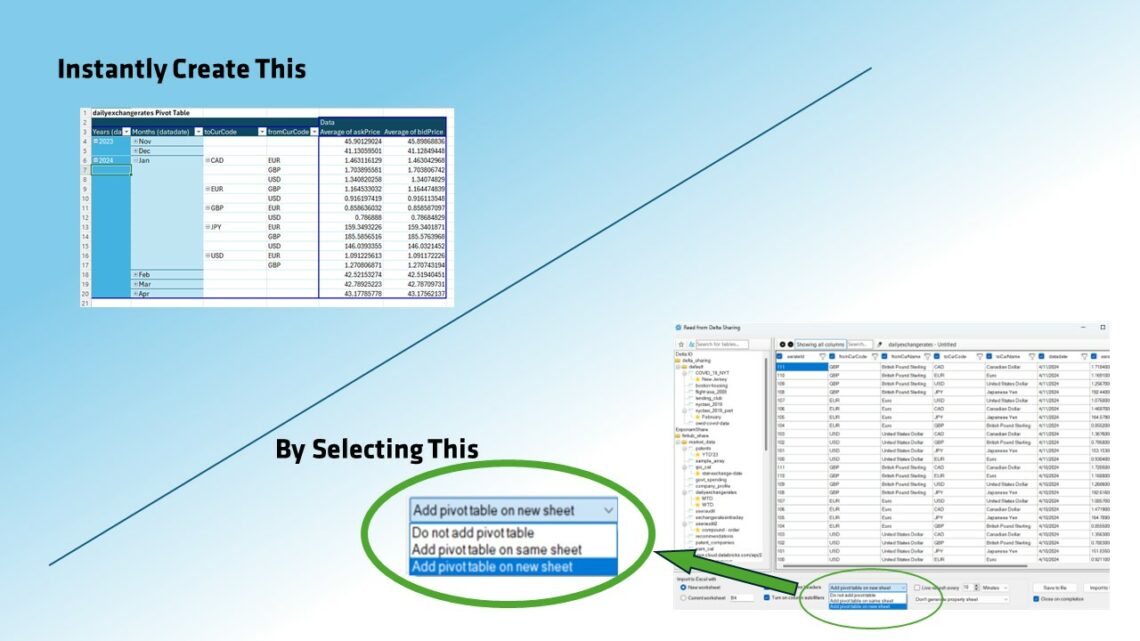
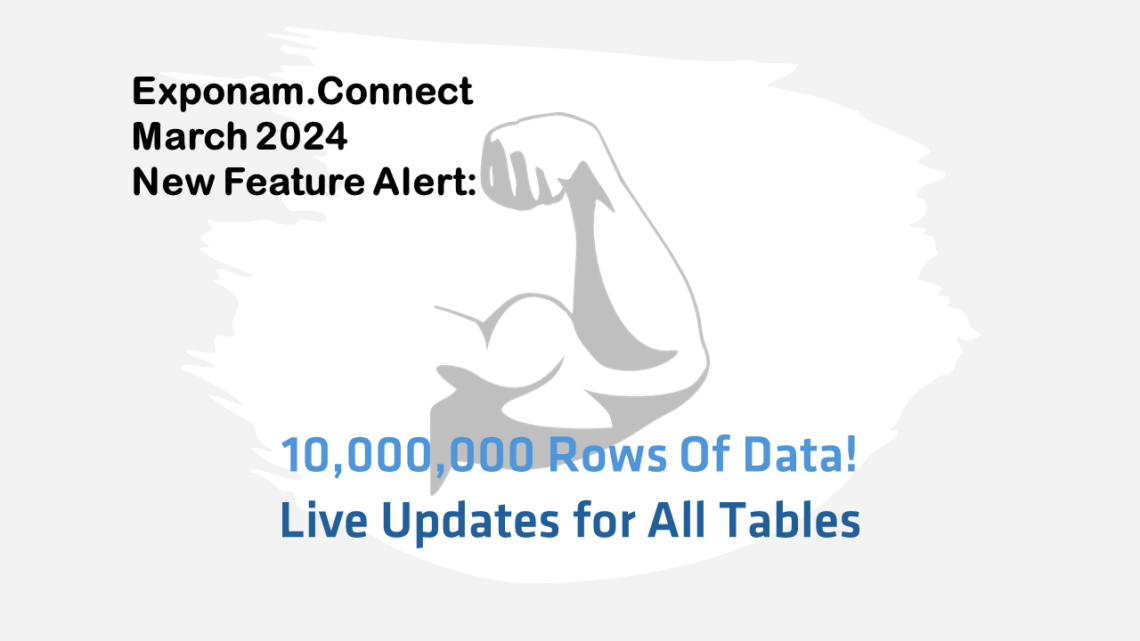
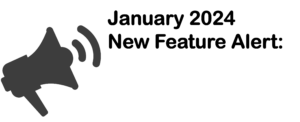
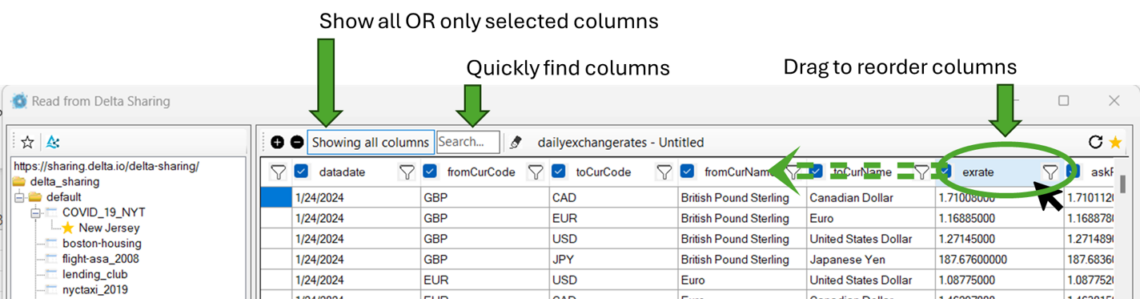
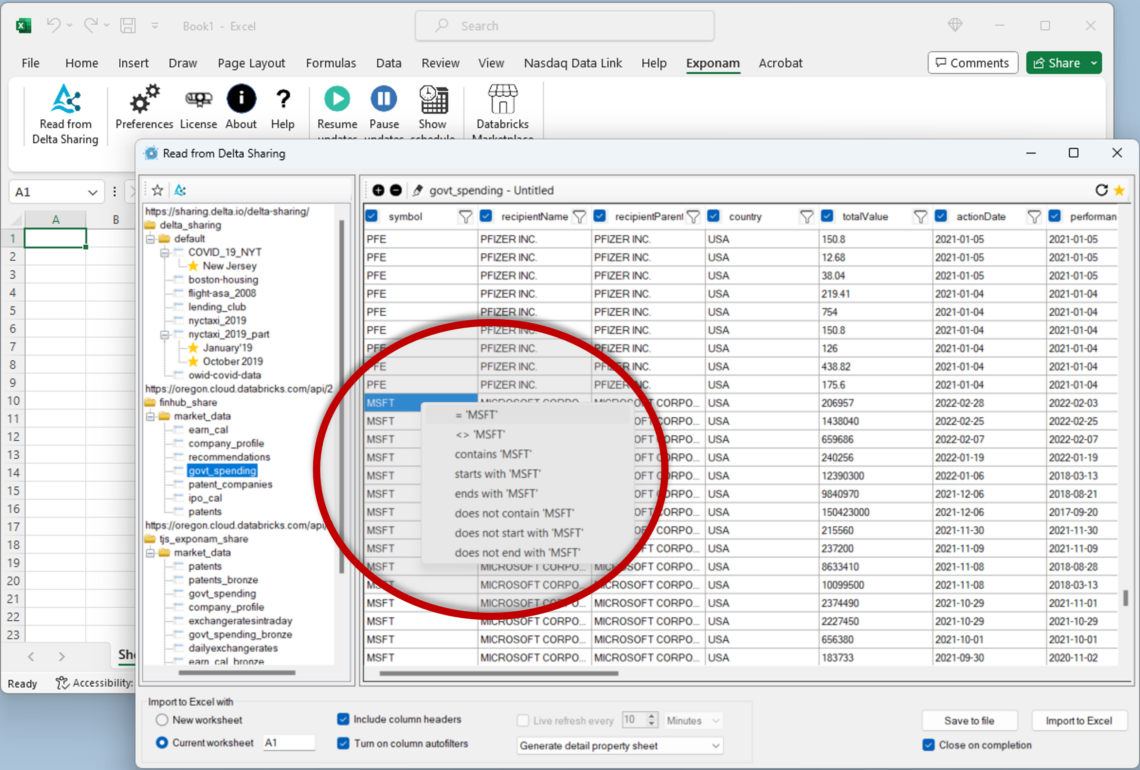
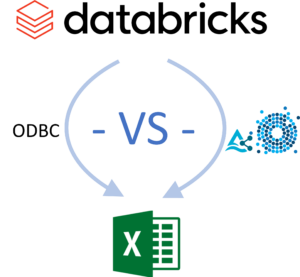 Recently, we evaluated the new Databricks ODBC driver. We have compared and contrasted using ODBC vs Delta Sharing & Exponam.Connect for pulling data into Excel.
Recently, we evaluated the new Databricks ODBC driver. We have compared and contrasted using ODBC vs Delta Sharing & Exponam.Connect for pulling data into Excel.