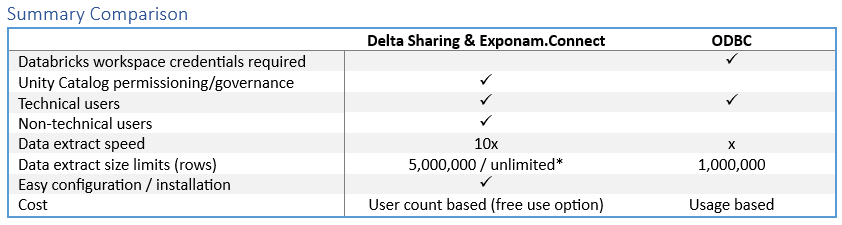TL;DR:
Data platform companies are integrating generative AI into their offerings, believing it will make their products more accessible to non-technical business users. They are mistaken. Most non-technical users will not utilize these platforms.
Instead, data technology companies must meet users where they already work—and overwhelmingly, business users work in Microsoft Excel.
A History of Missed Opportunities
For decades, companies have tried—and failed—to lure business users away from Excel.
- 1990s: WYSIWYG (What You See Is What You Get) report-building interfaces promised ease of use, but adoption remained low.
- 2000s: Visual object-based tools gave way to low- and no-code solutions, all designed to entice users to more sophisticated platforms—but business users stayed in Excel.
- Today: Generative AI and natural language query overlays promise to finally bridge the gap, enticing business users to transition. But history and behavioral studies tell us otherwise.
Generative AI—The Holy Grail?
Data technology companies are convinced that this time will be different.
With generative AI adoption skyrocketing—40% of users already engaging with AI-driven applications—companies believe they can finally pull users into their platforms.
But History Speaks—And We Should Listen
What these companies fail to grasp is where users are embracing AI tools: within the platforms they already use.
Business users will absolutely leverage generative AI—but they will do so in Excel, not in a developer’s platform. They won’t use an overlay AI on a SQL editor or Python notebook any more than they’d build their own BI reports in Tableau.
Data companies will lure some users to their platforms – but only those who were already technologically savy enough to be adept within BI platforms. The vast majority of users will remain planted in Excel.
Decades of research confirms a simple truth: users don’t migrate to new data platforms.
Stop trying to force solutions on business users.
True Data Democratization
Tech companies often tout the idea of “democratizing data,” yet repeatedly make the same mistake:
They house data—and the tools to access it—inside platforms most users will never touch.
If you truly want to democratize data, meet users where they live. And they live in Excel.
Exponam is redefining what it means to make data accessible. With Exponam.Connect, we bring Databricks data directly into Excel—faster, easier, and at a fraction of the cost of other solutions.
By enabling business users to work seamlessly within their preferred environment, Exponam.Connect and Excel are truly democratizing data.
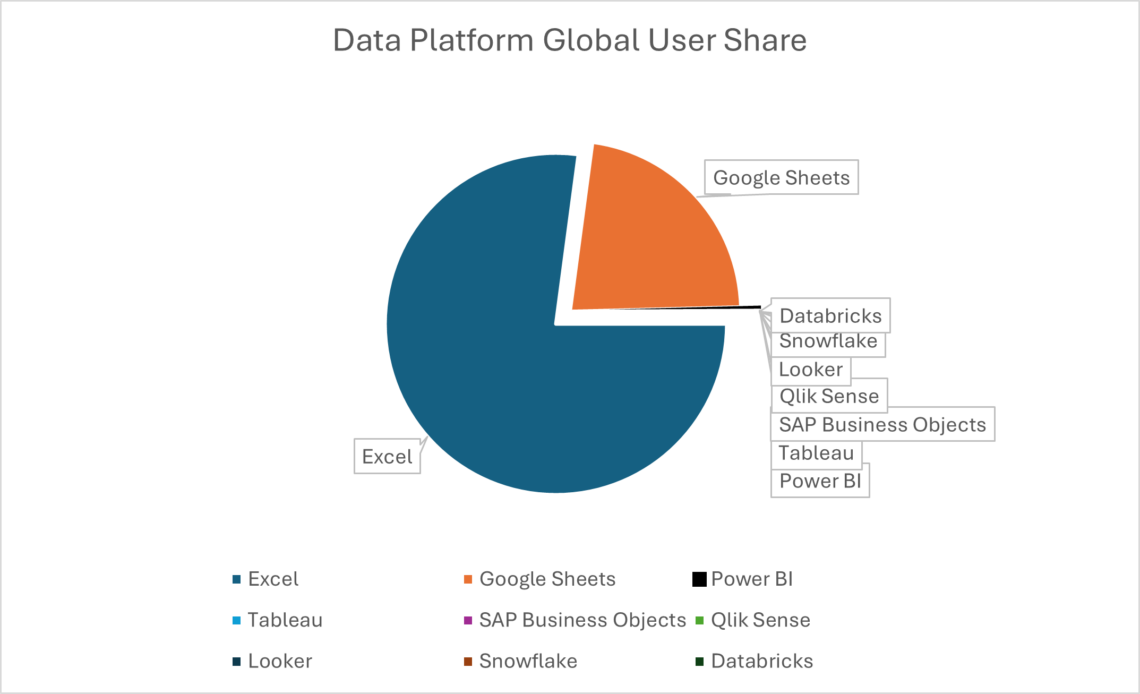
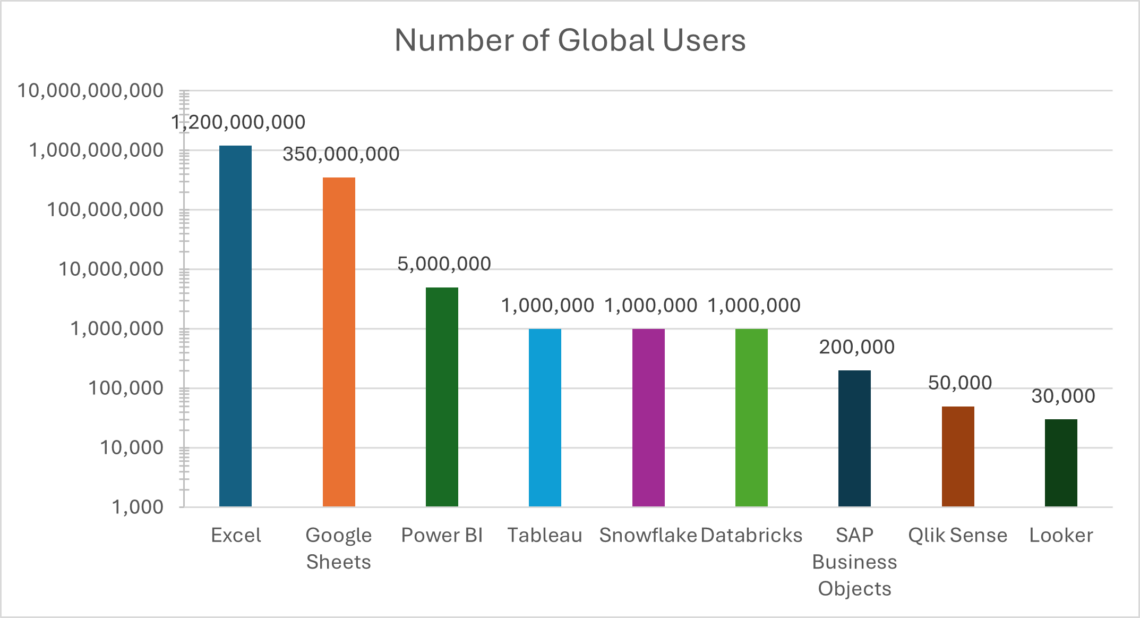
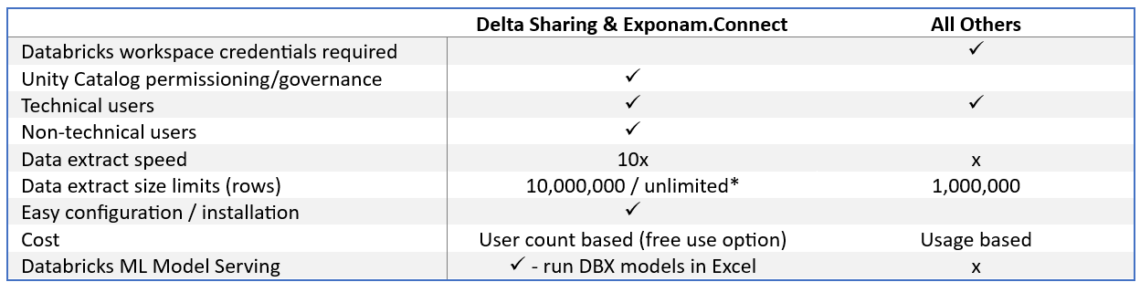
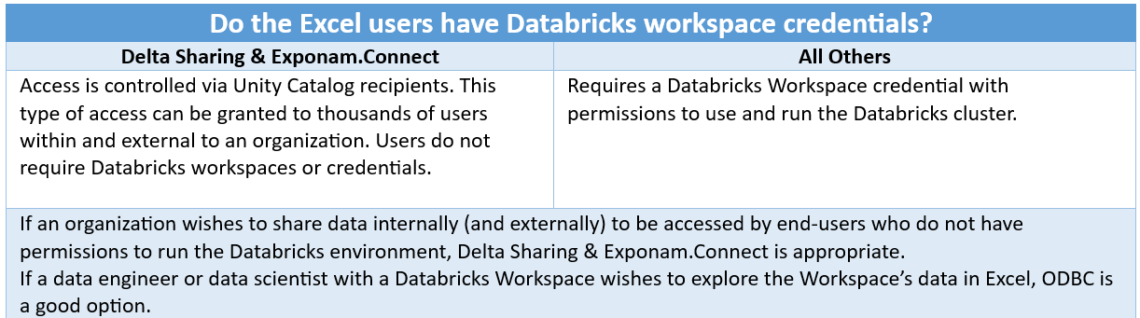
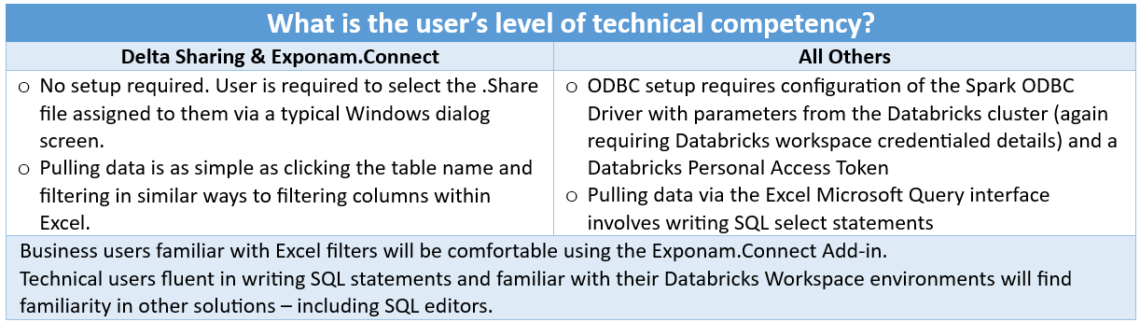
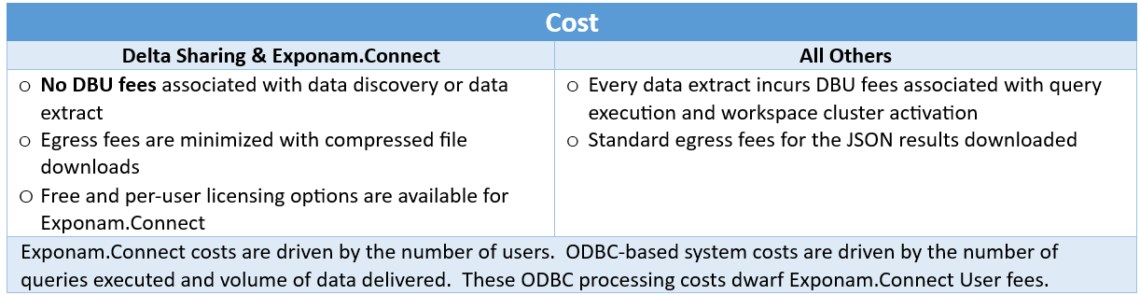
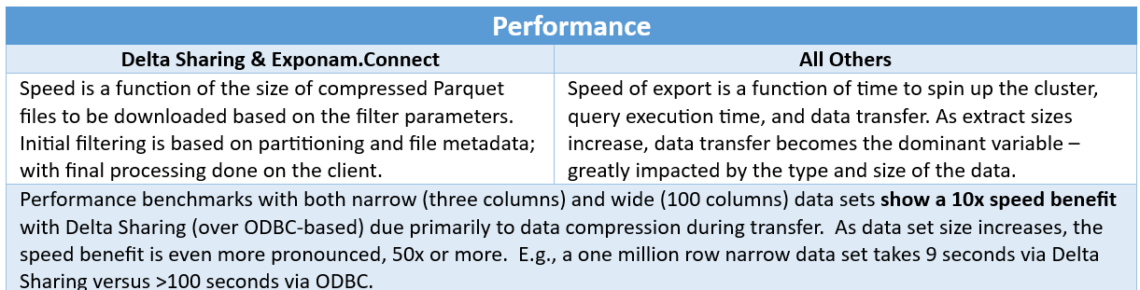
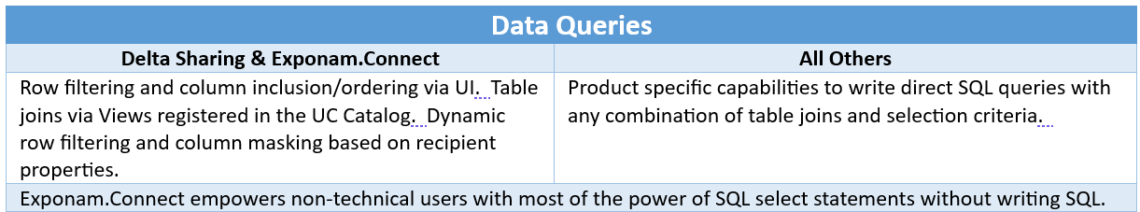
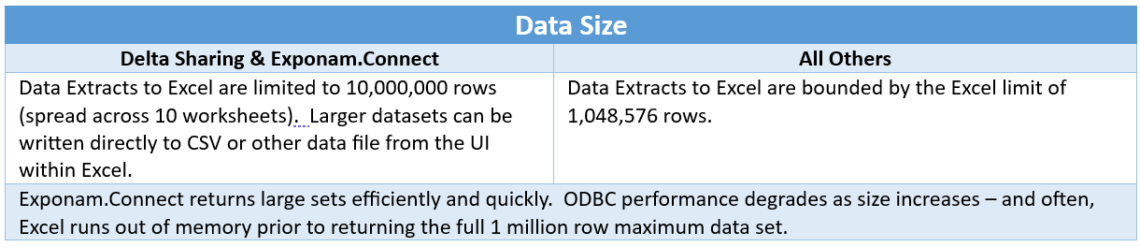
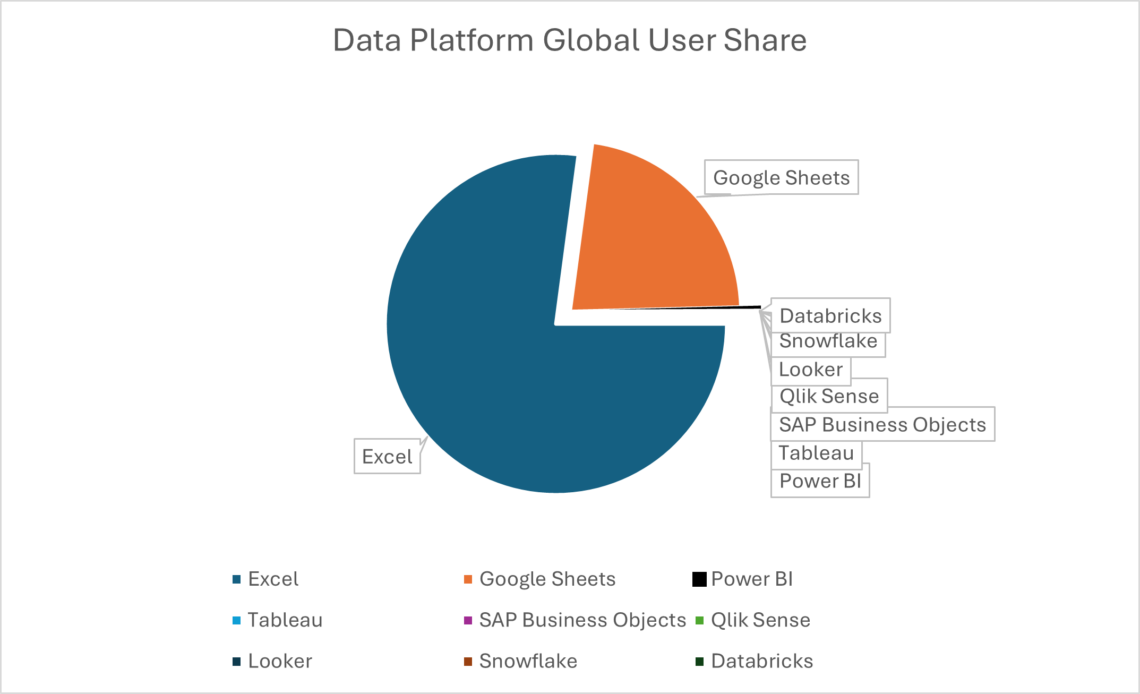
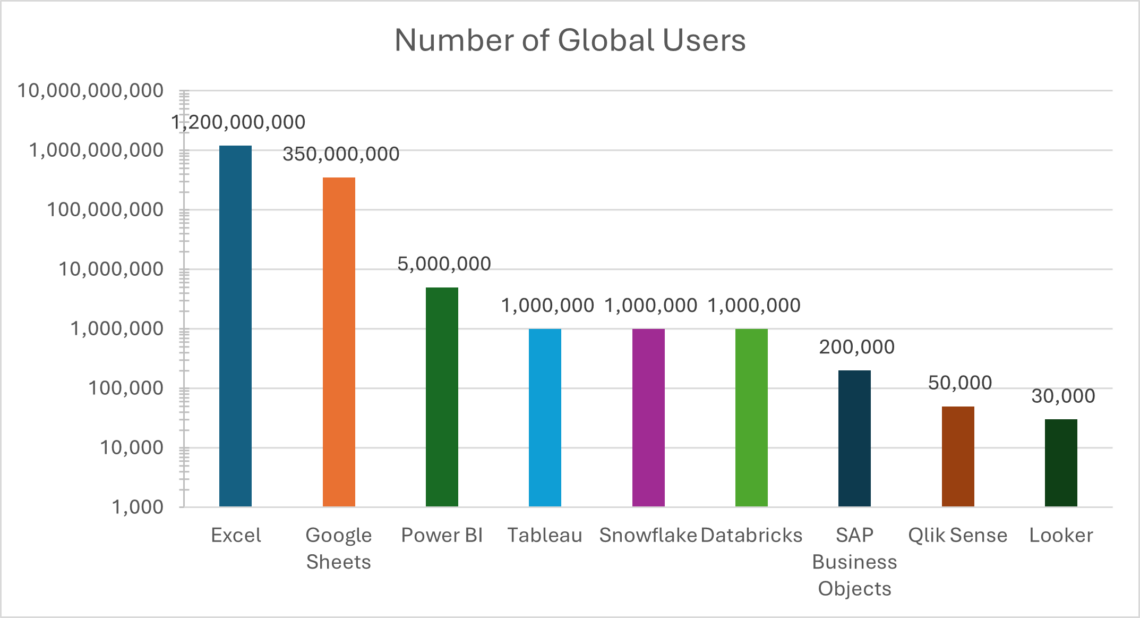
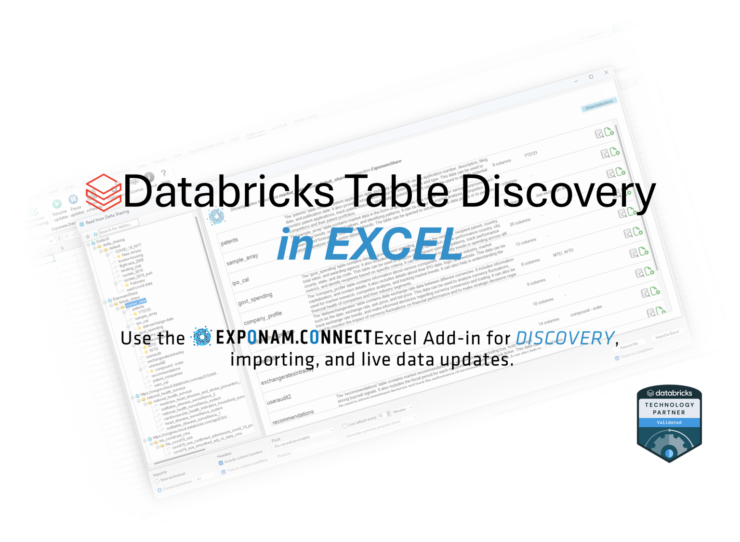
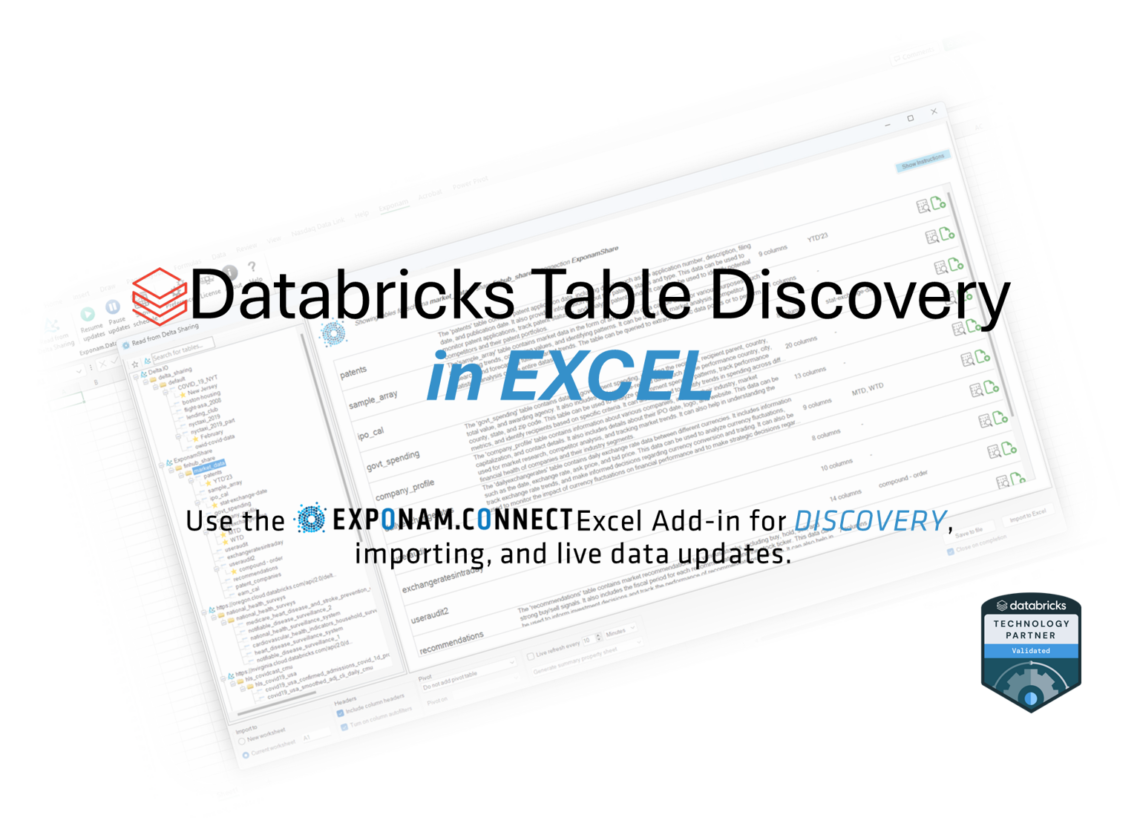
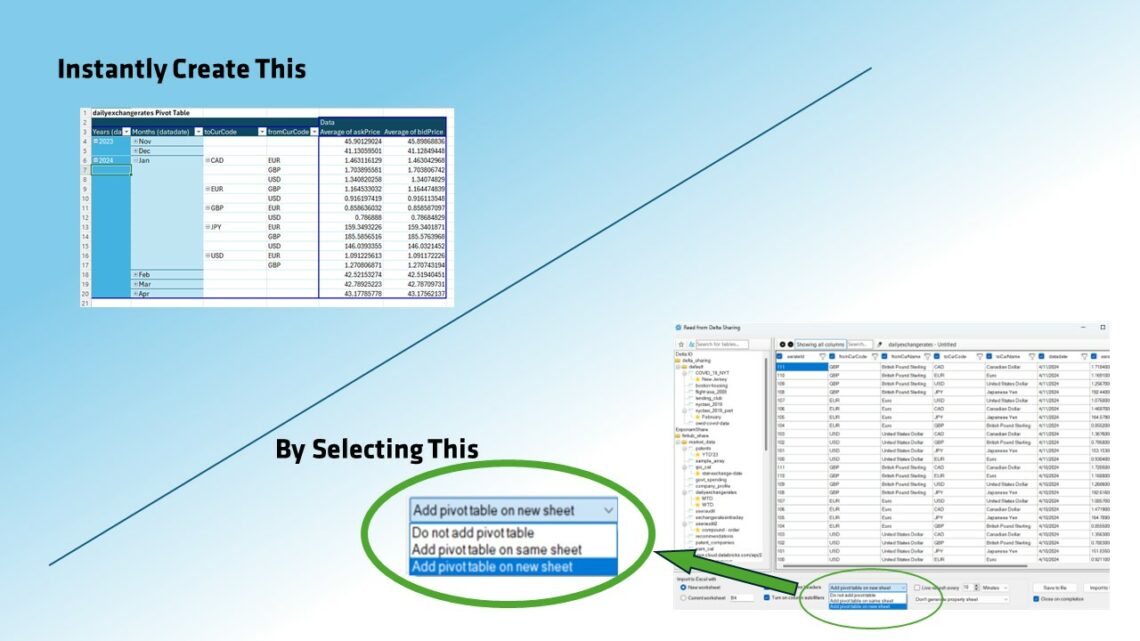
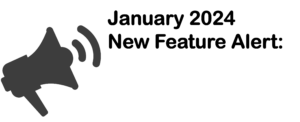
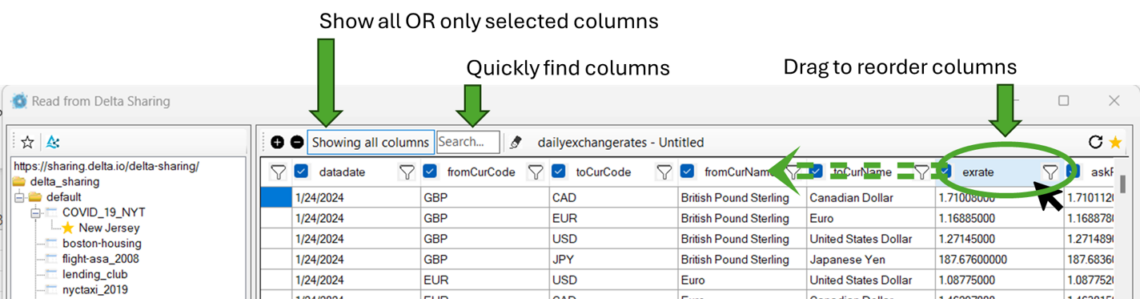
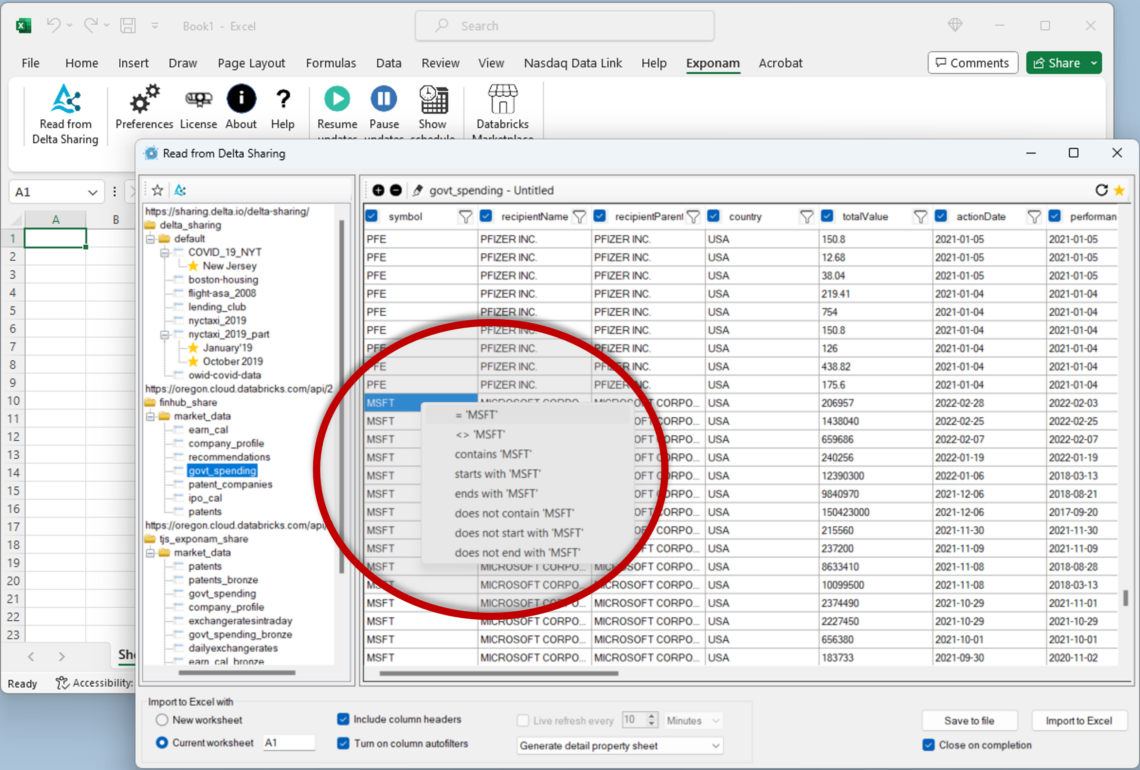
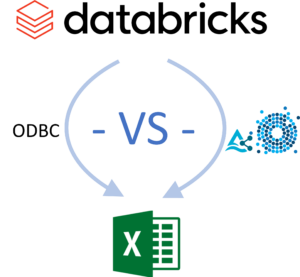 Recently, we evaluated the new Databricks ODBC driver. We have compared and contrasted using ODBC vs Delta Sharing & Exponam.Connect for pulling data into Excel.
Recently, we evaluated the new Databricks ODBC driver. We have compared and contrasted using ODBC vs Delta Sharing & Exponam.Connect for pulling data into Excel.